Before embarking on any intranet or website design project, it is important to understand the needs of your users. It is then possible to identify the features and functionality that will make the intranet or website a success, and how the design can support users with different goals and levels of skill.
Continue reading
CSS Box Model Concept
The box model is an important concept in CSS. It dictates how elements are laid out. The box model is shown below:
The innermost component is the content. Padding is applied outside the content area. Border is then applied outside of the padding area. Finally, margin is applied outside of the padding area. Margins specify the relationship between different elements.
The relevant CSS commands are margin, border, and padding. Each one will be descried in more detail below.
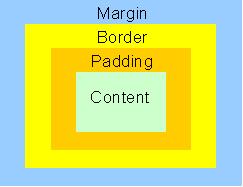
Screen Reader
A Software that attempts to identify and interpret what is being displayed on the screen (or, more accurately, sent to standard output, whether a video monitor is present or not). This interpretation is then re-presented to the user with text-to-speech, sound icons, or a Braille output device. Screen readers are a form of assistive technology (AT) potentially useful to people who are blind, visually impaired, illiterate or learning disabled, often in combination with other AT, such as screen magnifiers.
What is CSS Specificity?
If you have two (or more) conflicting CSS rules that point to the same element, there are some basic rules that a browser follows to determine which one is most specific and therefore wins out.
- Specificity determines, which CSS rule is applied by the browsers.
- Specificity is usually the reason why your CSS-rules don’t apply to some elements, although you think they should.
- Every selector has its place in the specificity hierarchy.
- If two selectors apply to the same element, the one with higher specificity wins.
- There are four distinct categories which define the specificity level of a given selector: inline styles, IDs, classes+attributes and elements.
- When selectors have an equal specificity value, the latest rule is the one that counts.
- When selectors have an unequal specificity value, the more specific rule is the one that counts.
- Rules with more specific selectors have a greater specificity.
- The last rule defined overrides any previous, conflicting rules.
- The embedded style sheet has a greater specificity than other rules.
- ID selectors have a higher specificity than attribute selectors.
- You should always try to use IDs to increase the specificity.
- A class selector beats any number of element selectors.
- The universal selector and inherited selectors have a specificity of 0, 0, 0, 0.
- You can calculate CSS specificity with CSS Specificity Calculator.
You give every id selector (“#whatever”) a value of 100, every class selector (“.whatever”) a value of 10 and every HTML selector (“whatever”) a value of 1. Then you add them all up and hey presto, you have the specificity value.
p has a specificity of 1 (1 HTML selector)
div p has a specificity of 2 (2 HTML selectors; 1+1)
.sith has a specificity of 10 (1 class selector)
div p.sith has a specificity of 12 (2 HTML selectors and a class selector; 1+1+10)
#sith has a specificity of 100 (1 id selector)
body #darkside .sith p has a specificity of 112 (HTML selector, id selector, class selector, HTML selector; 1+100+10+1)
If all of these examples were used, div p.sith (with a specificity of 12) would win out over div p (with a specificity of 2) and body #darkside .sith p would win out over all of them, regardless of the order.
It’s easier to calculate the specificity using the first method. Let’s find out, how it actually is done.
1 * { } 0
2 li { } 1 (one element)
3 li:first-line { } 2 (one element, one pseudo-element)
4 ul li { } 2 (two elements)
5 ul ol+li { } 3 (three elements)
6 h1 + *[rel=up] { } 11 (one attribute, one element)
7 ul ol li.red { } 13 (one class, three elements)
8 li.red.level { } 21 (two classes, one element)
9 style=”” 1000 (one inline styling)
10 p { } 1 (one HTML selector)
11 div p { } 2 (two HTML selectors)
12 .sith 10 (one class selector)
13 div p.sith { } 12 (two HTML selectors and a class selector)
14 #sith 100 (one id selector)
15 body #darkside .sith p { } 112 (HTML selector, id selector, class selector, HTML selector; 1+100+10+1)
What is ReCaptcha
reCAPTCHA is a free CAPTCHA service that helps to digitize books, newspapers and old time radio shows. Check out our paper in Science about it (or read more below).
A CAPTCHA is a program that can tell whether its user is a human or a computer. You’ve probably seen them — colorful images with distorted text at the bottom of Web registration forms. CAPTCHAs are used by many websites to prevent abuse from “bots,” or automated programs usually written to generate spam. No computer program can read distorted text as well as humans can, so bots cannot navigate sites protected by CAPTCHAs.